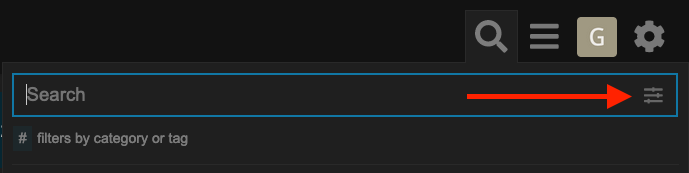The site search feature is accessed by clicking the magnifying glass icon in the top right corner of the site:

Context Sensitive Search
This search is context sensitive based on where you currently are on the site. For example, if you access the search while inside the #temple-announcements-public:public-documents category, the search will default to only finding topics within that category, as indicated under the search text entry:
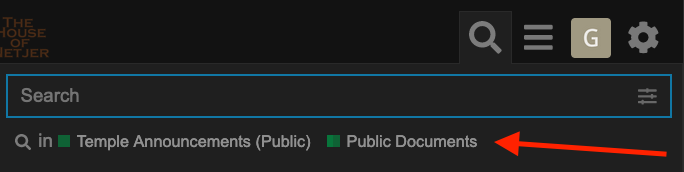
If you access the search feature while viewing a Topic, it will only find results in Posts in that specific topic.
If you access the search feature from the Home Page, it will search all topics in all categories.
Advanced Search
The advanced search page can be accessed by clicking the icon of three small sliders at the right end of the search entry: