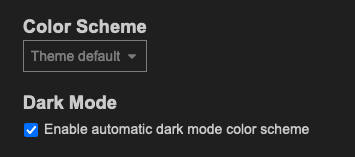By default, this website automatically sets its color theme based on your device settings. If your system is set to use dark mode, the website will be in dark mode as well. This setting can be overridden to make the site always be in dark or light mode on all of your devices.
To change the color scheme of the website to be always dark or light, follow these instructions:
- Open your user account page by clicking the “gear” icon in the top right corner.
- Navigate to the “Interface” page in the menu on the left.
- Uncheck “Enable automatic dark mode color scheme”
- Set the “Color Scheme” to your preferred scheme.
- Click “Save Changes” at the bottom of the page.