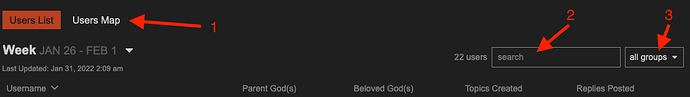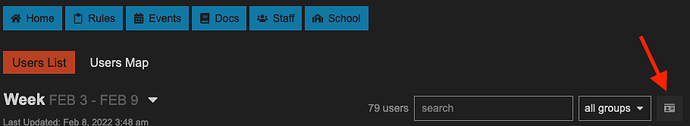A directory listing of users is available to anyone who is logged in to the site (including guests). Anonymous users can not access the user directory.
To access the User Directory once logged in, simply click the menu icon at the top of the site and select the menu option for “Users”:
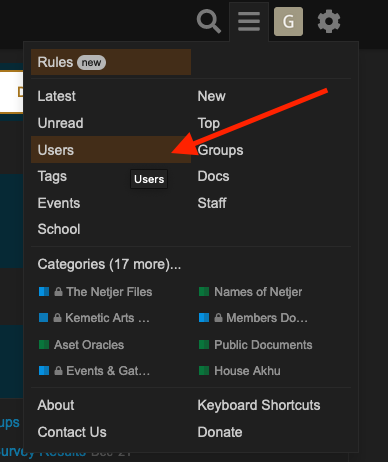
Viewing Users
Once on the Directory listing page, there are several options for viewing various users:
- Clicking on “Users Map” will open an interactive map showing where users are who have chosen to share their location information. For more information on this, please see this post.
- Using the search box will allow you to search for users by any of the displayed columns (Username, Parent God(s), Beloved God(s)). For example, you could type “Djehuty” in the search and it will show all users who have Djehuty in their name or as a Parent or Beloved.
- Show users by group membership.
Directory Card View
The list of users can be viewed either as a simple table view (the default) or as a list of user profile cards. This toggle button changes between the two views.