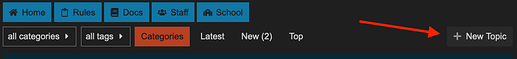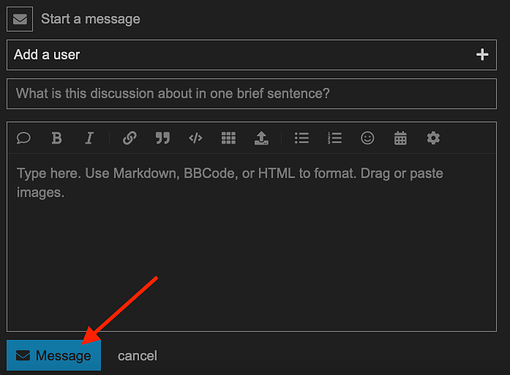To send a personal message, follow these steps:
-
From any of the topic listing pages, click the “+ New Topic” button.
-
Click the “+” button to change from “Create a new Topic” to “New message”
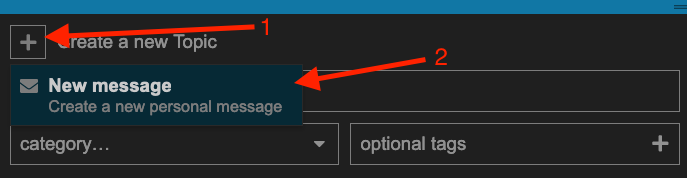
-
Add one or more users to your message by clicking “Add a user”.
a. Add a subject line and your message.
b. Click the “Message” button at the bottom of the page to send your message.