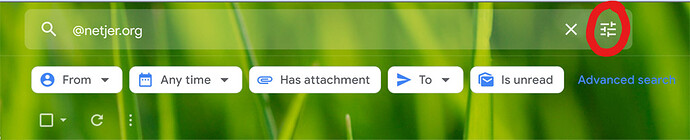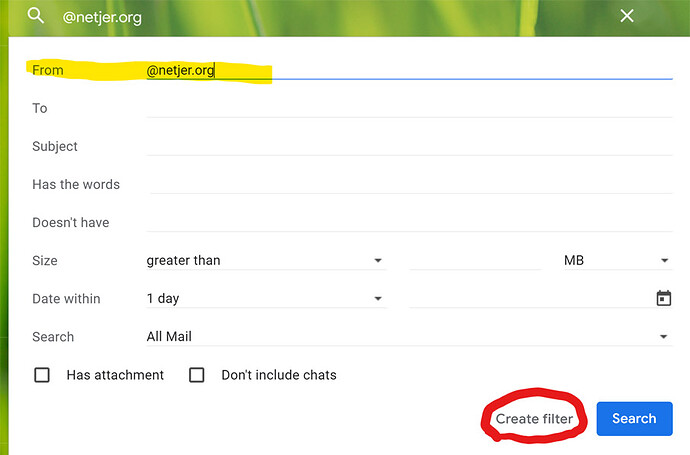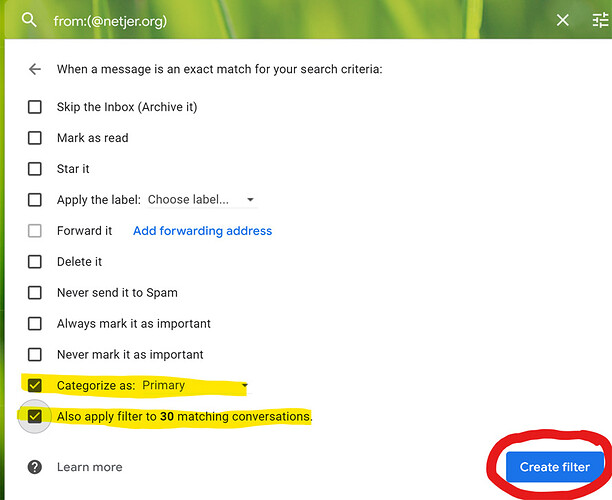Some Gmail users have reported missing emails from Netjer Announce because Google has put them in their Promotions folder. Here are directions for correcting that. (Thanks to Inuemaset for putting these instructions and screenshots together!)
Step 1: Open Gmail, either as an app or in your browser.
Step 2: Type @netjer.org in Gmail’s “Search mail” bar and press Enter.
Step 3: Select the filter icon to the right of the search bar, as circled in red in the screenshot. (The mouseover for this is “Show search options”.)
Step 4: You will notice that a popup appears with “@netjer.org” in the line that starts “Has the words”. Move this to the top line that starts with “From”, and select “Create filter”, circled in red in the screen shot.
Step 5: Check “Categorize as:” and set it to “Primary”. Select “Also apply filter to [x] matching conversations.” You can adjust any of the other settings as well, but these are the two to ensure Netjer Announce emails are not filtered to promotions. Then select “Create filter” again, as circled in red in the screen shot.
Step 6 (optional): You may want to repeat those steps for any emails from @kemet.org, but there have been fewer reports of those going to the wrong area.