Images can be added to any post by clicking the “Upload” button in the editor or by clicking and dragging files in. By default, these images display one after the other. If you would like to display these images in a nice “gallery”, or grid format, follow these instructions.
-
Upload your files as normal in the editor.
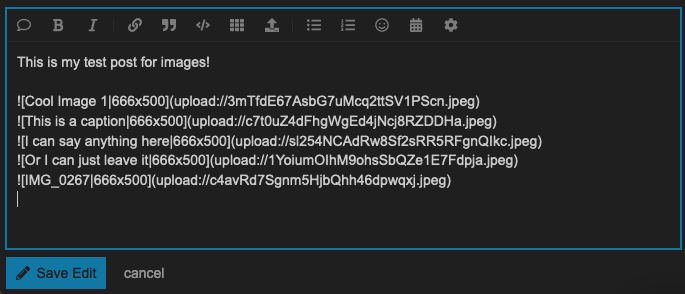
-
Highlight the files you’d like to turn into a gallery and click the “Image Gallery” button. This will add a special tag before and after your images to make them into a grid.
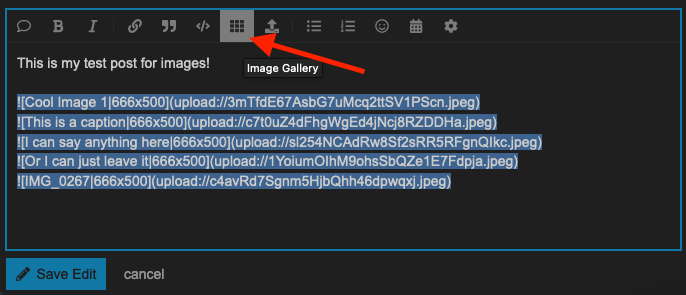
-
Save or create your topic!
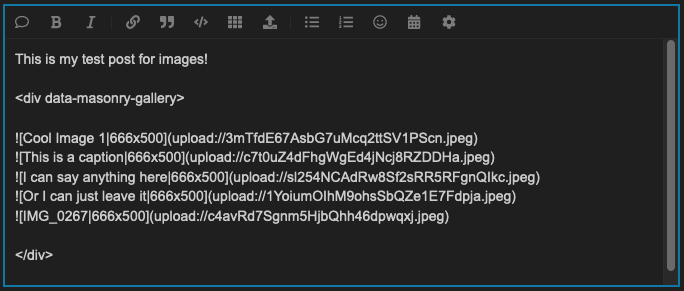
Note: If you upload a lot of images at once, they may not immediately be clickable to view the full size original image. Depending on the number of images and how large they are, it could take several minutes before your images become clickable. This will happen automatically and there is nothing additional you need to do.